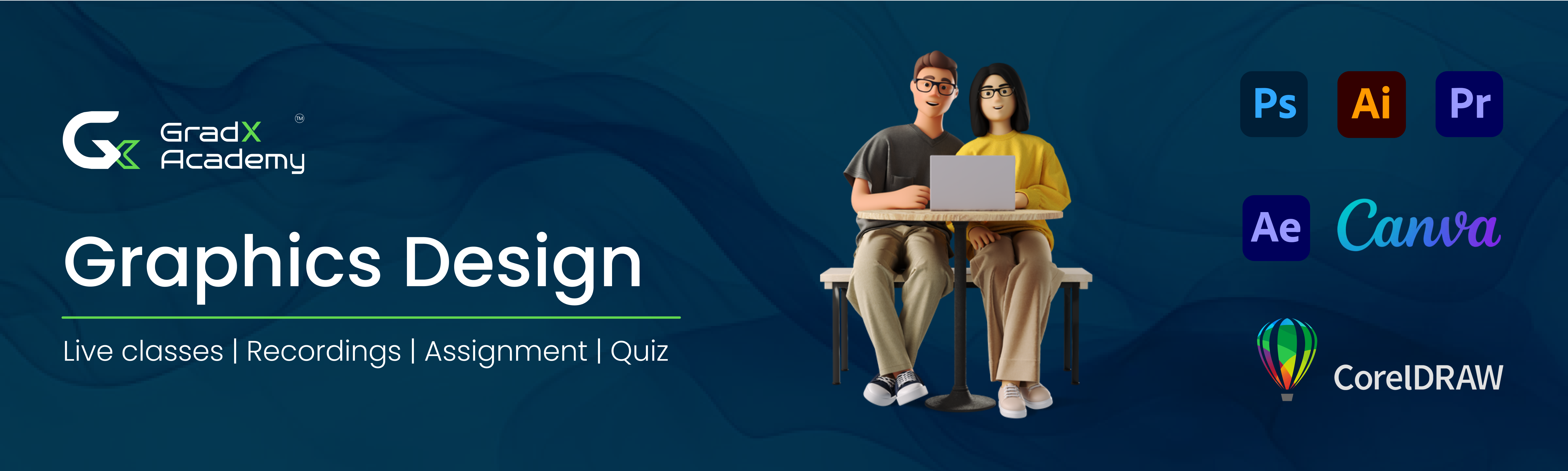-
Graphic Design Introduction
00:00
-
Academy website registration
00:00
-
illustrator introduction, installation. Selection .Direct Selection. Shape Tools
00:00
-
illustrator . stork. Pen. curvature. Line tools
00:00
-
illustrator. ColourFill. Align. pathfinder tools. Layers Pinal
00:00
-
illustrator. Text Tools. Typeface.
00:00
-
illustrator. Pathfinder Tool.
00:00
-
illustrator. Rotate. Arc. Spiral. Rectangle Grid Tools.
00:00
-
illustrator. Art board. Gradient. Eye Doper Tools
00:00
-
illustrator. Discussion. illustrator Icons Settings.
00:00
-
Shaper • Pencil • Width Profile • Align • Shape Builder • Scale • Gradient Tool
00:00
-
Eraser • Free Transform • Width • Image Trace • Software Downloading Tool
00:00
-
Graphic Design 09 Jan 2024| Graphic Batch – Dec2023
00:00
-
Image Trace • Image Embedded •
00:00
-
Type , Font Websites Tool
00:00
-
Effects Tool
00:00
-
Warp • Transform Again Tool
00:00
-
Principles of Design
00:00
-
Assignments Work Of Design Principle
00:00
-
Clipping Mask • Printing Format Tool
00:00
-
Blend • Grap01)
00:00
-
image trace • clipping mask tool • republic day post
00:00
-
Reviews given task and making post for GradX
00:00
-
3D and material tool • plane • extrude • revolve • inflate tool
00:00
-
intro to typography • types of typeface, font
00:00
-
typography principle • alignment • anatomy of typeface
00:00
-
discussion session
00:00
-
short revision on tools • package design
00:00
-
intro to logo design • discussion on different brand logo
00:00
-
types of logos, abstract mark, mascot logo
00:00
-
typography in design • logo redesigning task
00:00
-
reviews on given task • golden ratio in design
00:00
-
Graphic Design 19 Feb 2024| Graphic Batch – Dec2023
00:00
-
Color Theory. Primary color
00:00
-
Complementary color. Split Complementary color. Monochromatic color.
00:00
-
Color Models
00:00
-
Hexadecimal codes and How does it work
00:00
-
Color Psychology
00:00
-
Revision of Color Psychology
00:00
-
Elements of design and Principles
00:00
-
Discussion on Principles of design
00:00
-
Illustrator . 3D tool. Revolve
00:00
-
Typography. Typeface and its types. Anatomy of Typeface
00:00
-
Discussion on Google fonts
00:00
-
Hierarchy. Leading . Alignment Subtypes of typography
00:00
-
Illustrator. Blob Brush . Calligraphy Brush. Art Brush .Touch Type Tool. Smooth . Path Eraser Tools
00:00
-
Scatter Brush . Pattern Brush . Introduction of Photoshop
00:00
-
Illustrator . Bristle Brush . Width . Wrap . Twirl . Pucker . Bloat . Scallop . Crystallize. Wrinkle Tools
00:00
-
Graphic Design 19 march 2024| Graphic Batch – Dec2023
00:00
-
Move . Line . Hand . Rotate view . Brush . Rectangle . Ellipse Tools
00:00
-
Object selection . Quick selection . Magic Wand . Lasso . Eraser Tools
00:00
-
Illustrator. Group selection . Puppet Wrap . Mesh . Rotate View . File . Tools
00:00
-
Doubt session . Edit Menu
00:00
-
Object Menu
00:00
-
Revision on Tools . Continue remaining part of Object Menu in illustrator
00:00
-
Illustrator . Type Menu . Select Menu
00:00
-
Effect . Document Raster Effect Setting . 3D and Materials . Convert to Shape . Crop Marks . Distort and Transform . Path . Pathfinder
00:00
-
Rasterize . Stylize
00:00
-
Effect Menu . Symbol Sprayer Tools
00:00
-
Photoshop: Border Selection. Smooth. Expand. Feather. Contrast Selection. Move. Artboard. Tools
00:00
-
Brush. Pen. Layer masks. Direct Selection .Tools.
00:00
-
Quote Poster Making.
00:00
-
Photoshop File Menu . Discussion on given task
00:00
-
Photoshop Layer Menu . New Adjustment Layer . Brightness/Contrast . Levels
00:00
-
Curves . Doubt Session
00:00
-
Exposure. Vibrance. Hue /Saturation
00:00
-
Color Balance. Black & White. Photo Filter. Channel Mixer
00:00
-
Color Lookup. Invert . Posterize. Threshold. Gradient Map. Selective Color . Blending options: Drop shadow
00:00
-
Doubt session
00:00
-
photoshop Day 11
00:00
-
Photoshop Day 12
00:00
-
Photoshop Day 13
00:00
-
Photoshop Day 14
00:00
-
Photoshop Day 15
00:00
-
Photoshop Day 16
00:00
-
Photoshop Day 17
00:00
-
After Effect day 01
00:00
-
After Effect Day 02
00:00
-
After Effect Day 03
00:00
-
After Effect day 04
00:00
-
After effect Day 05
00:00
-
After Effect Day 06
00:00
-
After Effect Day 07
00:00
-
After Effect Day 08
00:00
-
After Effect Day 09
00:00
-
After Effect Day 10
00:00
-
After Effect Day 11
00:00
-
After Effect Day 12
00:00
-
After Effect Day 13
00:00
-
After Effect Day 14
00:00
-
After Effect Day 15
00:00
-
After Effect day 16
00:00
-
After Effect day 17
00:00
-
After Effect day 18
00:00
-
After Effect day 19
00:00
-
After Effect day 20
00:00
-
After Effect day 21
00:00
-
After Effect day 22
00:00
-
After Effect day 23
00:00
-
After Effect day 24
00:00